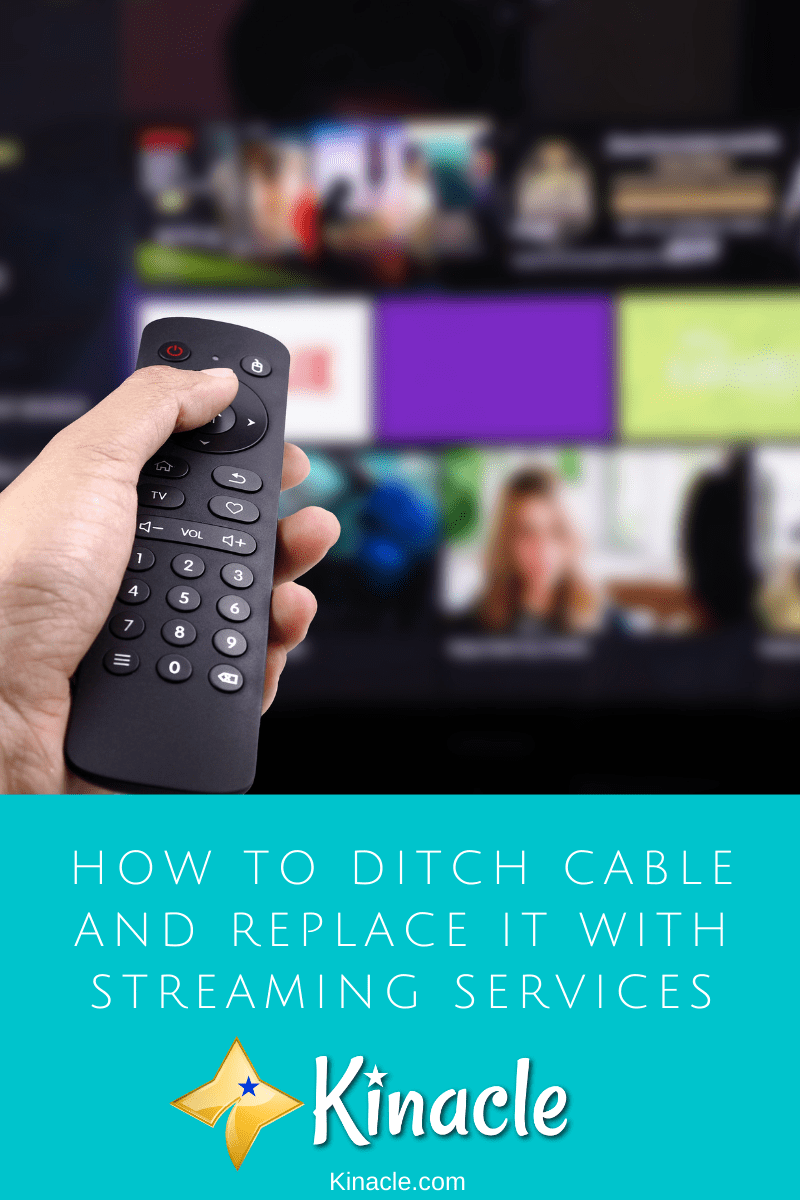
If you’re looking for one very effective way to cut down your monthly expenses, one thing you may consider looking at is your cable bill.
If there’s one area of mainstream entertainment that has changed dramatically in the last 5 years, it’s got to be television. Now that we have a near-endless library of on demand content at our fingertips, it may be time to reconsider traditional television at all.
Yet before you cut the cord and terminate your cable contracts, you’ve got to ask yourself some important questions about your family’s TV usage. Far too many people end up spending just as much on streaming services as they did on cable, and in some cases even more! And with the rise of competing platforms, this may become even more of an issue in upcoming years.
Table of Contents
Step One: Review Your Contract
Before making any big decisions, it’s important that you review your contract with your cable provider and fully understand what you’re paying for.
Many companies for example (Comcast being one of them) often combine both cable and internet into one package. It’s possible that your cable bill may be subsidized with your current internet plan, and you may not actually be paying that much extra for the inclusion of your cable service.
It’s also worth noting the channels you’re paying for, and if you’re subscribed to any additional coverage such as certain live sports events, or premium channels like HBO or Starz.
Finally, some services may impose a fee for early cancellation. Xfinity for example charges $10 per month for the remainder of the contract.
Tip: When cancelling, you should ask the customer support representative if the termination fee can be waved if you keep an internet-only plan. Some cable providers are allowing this, though they may require a new contract for the internet service.
Step Two: Acquire (Or Review) Your Internet Plan
After reviewing your bill, you should begin researching the available internet plans in your area – starting with any deals and promotions that may be available with your current cable provider.
In many parts of the country, one provider may have a monopoly on service, and you may not have any other options.
Regardless, there are three things you’ll want to be mindful of:
1. Price
Obviously, since our goal here is to save money, you’ll want to ensure you’re getting the best value possible. Since video streaming uses a lot of bandwidth, you may need to upgrade your service even if you already have internet access at your home.
2. Data Caps
Many internet service providers impose restrictions on the total amount of data that you may use each month. After passing their data cap, they may throttle your internet speed, or charge overage fees that can very quickly add up.
Comcast for example imposes a 1.2 terabyte monthly data cap at the time of writing, with $10 charged for every 50 gigabytes that your family goes over (up to a maximum of $100.) Comcast also sells an ‘unlimited data’ plan for an extra $30 per month.
This sounds like a large number, but it’s important to analyze your own usage. While Comcast claims over 90% of people aren’t affected by this data cap, certain types of internet users are more prone to overages.
For example, streaming 4K content can use around 10gb of data per hour, which would amount to 1.2 terabytes after only 120 hours (or 4 hours a day.) If you split this between two televisions running simultaneously, this would only be 2 hours of 4K streaming per day, per tv.
Regular HD tv uses much less however, at only around 2gb per hour, which would allow 20 hours of streaming each day across all devices. Don’t forget to factor in computers or cell phones using free video streaming services such as YouTube!
Additionally, households that do a large amount of other downloading may be more prone to hitting data caps. For example, we have heard many stories from parents with teenagers who have used up a lot of data downloading video games directly to their system. With new games on PS5 or Xbox systems often amounting to over 100 gigabytes on their own, this can cut into your total data cap quite quickly.
3. Data Requirements, And Internet Speed
Finally, you’ll need to analyze your own data requirements, and pick the appropriate speed.
Streaming video is similar to downloading it in real-time – without a sufficient internet speed, your TV will buffer and be forced to pause in order to download more of the stream. This is obviously undesirable and makes for a frustrating viewing experience.
Likewise, your internet speed will need to cover all devices that are in use at a given time. If your children have their own TVs, you will need a faster internet speed to be able to accommodate all devices without buffering.
For a typical family of four, 200mbps should be more than sufficient unless you will be streaming in 4K.
Tip: One way to potentially save on your monthly internet price is to pay upfront for your own modem and router. Internet providers typically charge $10-15 monthly to rent their modem / router, yet you can buy one yourself off of Amazon for around $89.
Step Three: Purchase A Streaming Device
If you have a smart TV or a television that has streaming capabilities built into it, feel free to skip this step.
Otherwise, you’ll need to purchase a device that enables streaming functionality for your TV. Two examples would be the Roku Streaming Stick ($29) or Apple TV ($179).
These devices are extremely easy to use – simply plug them into your TV and follow some basic on-screen instructions. Using the input selector on your remote, you’ll be able to switch between your normal cable service and the streaming device seamlessly.
Once it’s all set up, you’ll be able to use your television as if it were a smart TV!
Step Four: Select Your Streaming Services
This is where you really need to be mindful of what type of content you care about, and what you’ll actually end up streaming.
For most cord cutters, the typical strategy is to include at least one live TV service (like YouTube TV or Sling) as well as one on-demand service, like Netflix or Hulu.
In our household, we are signed up to YouTube TV, Netflix, and the bundle that includes Disney+, Hulu, and ESPN+.
(Let’s be honest, if you have kids Disney+ is kind of a given.)
YouTube TV (for live TV) is by far the most expensive option here, but perhaps the best total cable replacement. For a cheaper option, consider an option like Sling.
If live TV isn’t that important to you, then the savings can be even more dramatic, as live TV services are usually the most expensive part of this setup.
Regardless on what you decide on, you should trial the services you’re considering BEFORE cutting your cable, to ensure that the changes will be something you can feel comfortable committing to.
Tip: Take Advantage Of Contractless Services
One of the big advantages of streaming services that isn’t often talked about, is the fact that there are rarely any sort of long-term contracts. Most services have you pay month-to-month.
You should take advantage of this in order to maximize your savings. For example, let’s say you pay extra for a service that covers your favorite sports league. If that league only runs a few months out of the year, cancelling as soon as the season is over will allow you to still tune in, without paying extra when the service won’t be used.
This also goes for specific shows that you’re interested in. My wife and I recently watched through Silicon Valley, which is only available on HBO. The entire show took us two months to get through. Since it’s the only show we had wanted to watch on HBO at the moment, it would make no sense for us to continue paying for HBO Max every month. Yet so many people start a subscription like this, and never remember to go back and cancel it.
This of course, is the big trap.
Conclusion
Is it time to cut the cord? Only you will know for sure.
While cancelling your cable can yield a lot of savings in the long run, it’s not the right choice for everybody. There will be some upfront expenses that you’ll have to deal with, and if you aren’t mindful of the services that you sign up for, then a setup like this can ultimately end up being just as expensive as cable TV.
That being said, this seems to be the way that things are trending. Although the sheer number of streaming services available today is getting a little overwhelming, I believe this will ultimately end up being a better (and cheaper) option for us all.
Do you have any questions, or have any experiences you’d like to share? Let us know in the comments below!

0 comments